What is Input Method Editor (IME)? 什么是输入法编辑器(IME)?
An input method is an operating system component or program that allows users to enter characters and symbols not found on their input device. For instance, on the computer, this allows the user of 'Western' keyboards to input Chinese, Japanese, Korean and Indic characters. On many hand-held devices, such as mobile phones, it enables using the numeric keypad to enter Latin alphabet characters.
输入法是一个操作系统的组件或程序,允许用户输入的字符和符号,而不是在的输入设备上找到的。例如,在计算机上,“西方”的键盘也可以输入汉语、日语、韩语和印度语字符。在许多手持设备,如移动电话,它能够使用数字键盘输入拉丁字母。
The term input method generally refers to a particular way to use the keyboard to input a particular language, for example the Cangjie method, the pinyin method, or the use of dead keys.
术语输入法一般是指一个特定的方式来使用键盘输入特定的语言,例如仓颉输入法,拼音输入法,或使用死键。
IME and Unity
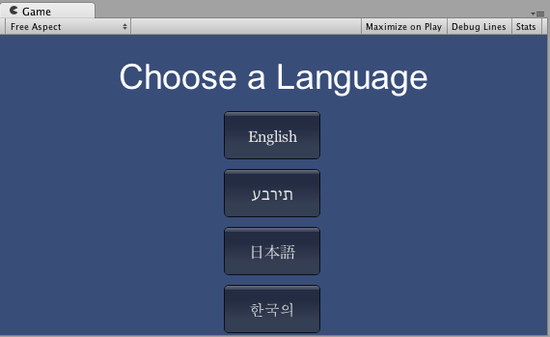
Since Unity 3.x we have added IME support on the engine, this means that you can write non-ASCII characters in all your graphical user interfaces. This Input Method is fully integrated with the engine so you dont need to do anything to activate it. If you want to test it just change your keyboard language to a non-ASCII language i.e Japanese and just start writing your interface.
自Unity 3.x 就对引擎添加了IME支持,这意味着可以在所有图形用户界面写入非ASCII字符。这个输入法完全集成于引擎,所以你不需要做任何事情来激活它。如果你想测试通过键盘输入非ASCII语言,例如日语,只需要在你的界面直接输入。
For more info and optimization when writting non-ASCII characters, check the character option in the font properties.
当输入非ASCII字符时,要了解更多信息及优化,查看字体属性的字符选项。
Note: IME on Unity is not supported on mac webplayers at the moment.
注意:Unity的IME目前不支持苹果系统的网络播放器。
This feature is not supported on iOS devices yet.
此功能不支持iOS设备。
This feature is not supported on Android devices yet.
此功能不支持Android设备。
页面最后更新:2010-09-07
